




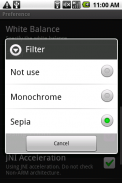





SilentCam

Beschreibung von SilentCam
Simply to save a preview image, not sound.
Twitter and Facebook, but you want to upload photos, and useful if you think a little embarrassing sounds. I also support the call to shoot from a different application, can be used instead of a regular camera application.
Shooting, Sofutoueashattabotan on the screen, and click the trackball, camera button and done. Sofutoueashattabotan is by setting a button, two buttons can be changed. Please try to experiment.
Depending on your model, zoom, LED lighting, white balance, change, change the focus mode is supported. Now that you have added the filter function can now take pictures of black and white or sepia.
Android 2.0 or higher models will retrieve location information GPS, and can write to the EXIF.
In the real GDDJ-09 (1.6 standard) and the X10 Mini Pro (2.1-update1), HTC Desire HD (2.3.3), REGZA Tablet (3.1) to try it.
X10 Mini Pro camera focus button is pressed halfway, you can push deep shot. However, LED work seems to disappear even if the process is the focus lights. If you use an LED light auto-focus "semc-continuous (automatic renewal)" you might want.
HVGA larger screen terminals can not delete your ads. SilentCam Pro paid version please use if it is good.
In the paid version allows you to specify the save directory. In addition, multiple screen layouts can be specified.
※ Old Version
Put in place the website SilentCam 1.0.0. Who had problems with this version, please use the SilentCam 1.0.0.
※ Note
The Android 2.1 REGZA Phone (T-01C, IS04) is set to zoom in Crash. Recovery must be reinstalled. In these models, please do not set the zoom. Android 2.2 is updated to T-01C was reported by zooming in work.
If you stuck to upgrade the OS, please try reinstalling.
※ Please
For bugs, please notified by email.Einfach auf ein Vorschaubild speichern, nicht zu hören.
Twitter und Facebook, aber Sie wollen, um Fotos hochzuladen und nützlich, wenn Sie ein wenig peinlich Klänge denken. Ich unterstütze auch die Forderung aus einer anderen Anwendung zu schießen, kann anstelle eines normalen Kamera-Anwendung verwendet werden.
Shooting, Sofutoueashattabotan auf dem Bildschirm, und klicken Sie auf den Trackball, Kamera-Taste und fertig. Sofutoueashattabotan ist, indem Sie auf eine Schaltfläche, können zwei Tasten geändert werden. Bitte versuchen Sie es zu experimentieren.
Je nach Modell, Zoom, LED-Beleuchtung, Weißabgleich, ändern, ändern Sie den Fokus-Modus wird unterstützt. Jetzt haben Sie die Filterfunktion hinzugefügt werden nun die Bilder von schwarz-weiß oder Sepia.
Android 2.0 oder höher Modelle abrufen Ortsinformationen GPS, und kann auf die EXIF schreiben.
In der realen GDDJ-09 (1.6 Standard) und dem X10 Mini Pro (2.1-update1), HTC Desire HD (2.3.3), REGZA Tablet (3.1), es zu versuchen.
X10 Mini Pro Kamera Fokus-Taste halb gedrückt wird, können Sie tief Schuss zu schieben. Es scheint jedoch, LED-Arbeitslicht, auch verschwinden, wenn der Prozess der Fokus Lichter. Wenn Sie eine LED-Autofokus verwenden "SEMC-kontinuierliche (automatische Verlängerung)" möchten Sie vielleicht.
HVGA größeren Screen-Terminals können nicht gelöscht werden Ihre Anzeigen. SilentCam Pro kostenpflichtige Version nutzen Sie bitte, wenn es gut ist.
In der kostenpflichtigen Version können Sie das Speichern Verzeichnis anzugeben. Darüber hinaus können mehrere Bildschirm-Layouts angegeben werden.
※ Old Version
Setzen Sie anstelle der Website SilentCam 1.0.0. Wer hatte Probleme mit dieser Version, nutzen Sie bitte die SilentCam 1.0.0.
※ Hinweis
Das Android 2.1 REGZA Phone (T-01C, IS04) wird sich in Crash-zoomen. Erholung muss neu installiert werden. In diesen Modellen, bitte nicht den Zoom. Android 2.2 ist auf T-01C wurde aktualisiert durch Zoomen in Arbeit berichtet.
Wenn Sie den OS-Upgrade stecken, versuchen Sie bitte eine Neuinstallation.
※ Bitte
Für Fehler, bitte per E-Mail benachrichtigt.


























